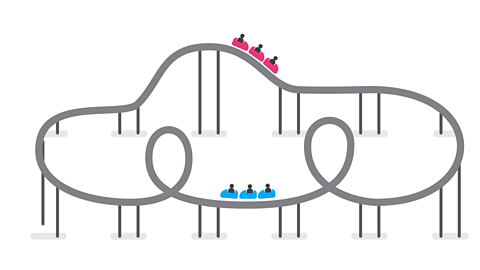What is the world wide web?

Many people think that the internet and the world wide web are the same thing.
While they are closely linked, they are very different things.
- The internet is a global network of computers all connected together.
- The world wide web (‘www’ or ‘web’ for short) is a collection of webpages found on this global network of computers. Your web browser uses the internet to access the world wide web.
So when you get home from school and ask to go on the internet, you should really say, "Can I look at some of the world wide web?"

Watch: The difference between the internet and the world wide web
PRESENTER: Often when you visit a website, the website address will start with three small letters, www.
The www stands for world wide web but have you ever thought, what is the world wide web?The world wide web is not the internet. I repeat, the world wide web is not the internet.
The internet is a global network of computers, whereas the world wide web is an application that runs on the internet.
It was created in 1989 by Sir Tim Berners-Lee. The internet already existed then. Sir Tim Berners-Lee found a way to use the connections of the Internet to bring together documents or web pages so that people could share information.
The world wide web needs the internet to operate on. So, if you imagine the internet as the paths, the roads, the motorways all over the world, the world wide web would be like what you can see on these transport routes. The shops, the petrol stations, the businesses, the cafes would be like the web servers hosting the websites and the cars, buses and bikes would represent the content travelling around the network.
Without the roads of the Internet connecting the web servers that provide the world wide web, no one could communicate, no data could be sent backwards and forwards.
And without the world wide web, most of us would find it really difficult to access all that information. So, me popping into a shop is like me accessing the content from a website that's hosted on a web server.
But of course, on the world wide web we don't have to go anywhere. You request the information from the web server and it sends it back.
How did the web begin?

In 1989 the world wide web was invented by Tim Berners-Lee.
He was trying to find a new way for scientists to easily share the data from their experiments.
The web meant that computers connected to the internet could share this data.
For his services to the global development of the internet, Tim Berners-Lee was awarded a knighthood in 2004 and became Sir Tim Berners-Lee.

How is information on the web viewed?

When you visit a webpage you use a piece of software called a web browser.
This web browser sends a request asking for webpages. It will then display the information when it has been received.
The first web browser was developed by Sir Tim Berners-Lee. Today there are lots of different web browsers.
What web browser are you using to view this webpage?
How has the world wide web changed?

The web has changed a lot since it was first created.
The first websites were made up of simple pages of just words and pictures, a bit like online books or magazines.
Today, webpages contain lots of different types of content like videos, animations, quizzes and music.
There are webpages that allow people to share text, videos and photos without creating their own webpages.
This new type of web is known as Web 2.0. It allows even more people to share information on the world wide web.

Travel back in time
Would you like to see what the Bitesize website looked like in the year 2007?
This is what the BBC Bitesize website looked like all the way back in the year 2007!
It was made up of simple pages of words and pictures.

How will it continue to change?
When we first used the world wide web, we viewed information on screens connected to computers.
Today, you can still view the web in the same way but you can also use tablets, smartphones, smart TVs, games consoles and even smartwatches.
These devices can even alert or notify you when new information is shared with you on the web!

Activities
SATs preparation resources. activitySATs preparation resources
Get ready for the SATs papers with videos, activities, quizzes and games to refresh your knowledge and practise your skills.

More on Computer science
Find out more by working through a topic
- count12 of 24

- count13 of 24
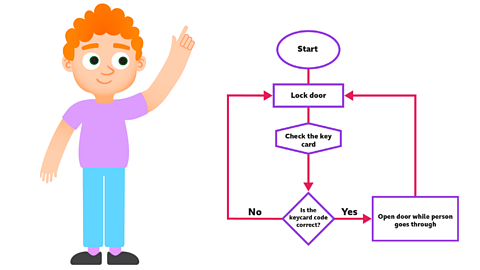
- count14 of 24
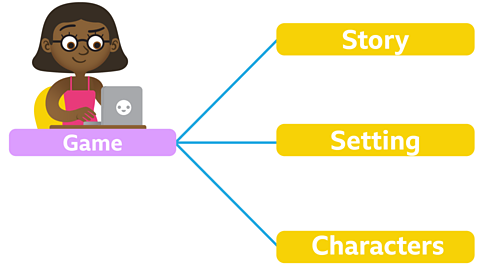
- count15 of 24